-
×
 Storefront Homepage Contact Section
1 × 0.79$
Storefront Homepage Contact Section
1 × 0.79$ -
×
 Woocommerce Multilingual
1 × 3.85$
Woocommerce Multilingual
1 × 3.85$ -
×
 Stripe for WooCommerce
1 × 0.79$
Stripe for WooCommerce
1 × 0.79$ -
×
 WooCommerce Square for WooCommerce
1 × 0.79$
WooCommerce Square for WooCommerce
1 × 0.79$ -
×
 WooCommerce eWAY
1 × 0.79$
WooCommerce eWAY
1 × 0.79$ -
×
 WooCommerce TM Extra Product Options
1 × 3.85$
WooCommerce TM Extra Product Options
1 × 3.85$ -
×
 WooCommerce Bookings
1 × 15.40$
WooCommerce Bookings
1 × 15.40$ -
×
 Amazon Pay WooCommerce payment gateway
1 × 0.79$
Amazon Pay WooCommerce payment gateway
1 × 0.79$
Subtotal: 27.05$


 Storefront Homepage Contact Section
Storefront Homepage Contact Section  Woocommerce Multilingual
Woocommerce Multilingual  Stripe for WooCommerce
Stripe for WooCommerce  WooCommerce Square for WooCommerce
WooCommerce Square for WooCommerce  WooCommerce eWAY
WooCommerce eWAY  WooCommerce TM Extra Product Options
WooCommerce TM Extra Product Options 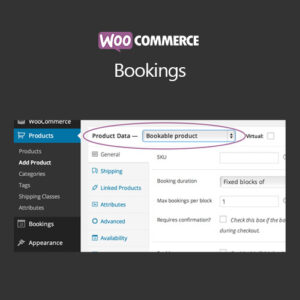 WooCommerce Bookings
WooCommerce Bookings  Amazon Pay WooCommerce payment gateway
Amazon Pay WooCommerce payment gateway 
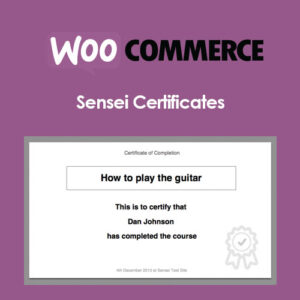
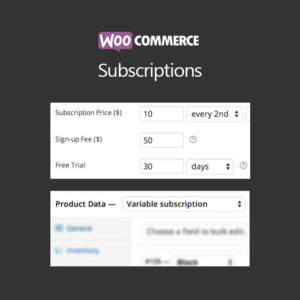


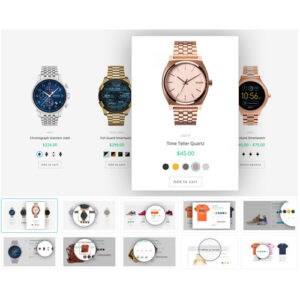

Reviews
There are no reviews yet.